Works on: Windows PC or Mac | Format: DVD and Download | Instructor: John Savill
Giá tiền của bộ Video này 99,95 $ ( Cụ thể tại : http://www.infiniteskills.com/training/microsoft-windows-server-2012-certification-training-exam-70-414.html )
: Hôm nay Ghost0bk sẽ Share miễn phí tới các bạn với Link tải ở cuối bài.
Các Lab sẽ được Encode dạng MP4 + Acc,hướng dẫn từng bước cụ thể nên bạn có thể học rất nhanh.
01. Introduction
Introduction To The Course
About The Author
02. Managing An Enterprise Datacenter
Overview Of System Center And Its Licensing
Using Role Based Access Control With System Center
Examine The Self-Service Portals Available With System Center
Connecting Service Manager To Orchestrator For RunBook Publishing
Implementing System Center Service Manager Service Catalog
Using System Center App Controller Self-Service Portal
Examining The Private Cloud Solution Accelerator And Windows Azure Pack
03. Implementing A Monitoring Solution
Overview System Center Operations Manager
Deploying Operations Manager Agents And Management Packs
Creating Management Pack Overrides
Using Audit Collection Services
Designing And Implementing Operations Manager Gateway
Configuring Operations Manager Alerts
Connecting Operations Manager To Service Manager For Automatic Incident Creation
04. Implementing An Update Strategy For Your Organization
0401 Review Of Patching Options
0402 Designing A Windows Server Update Services Solution
0403 Implementing WSUS - Server And The Client Settings
0404 Using Failover Cluster Cluster-Aware Updating
0405 Patching Hyper-V Environments
0406 Designing And Implementing A Patch Strategy Using System Center Configuration Manager
0407 Choosing The Right Patch Strategy For Your Organization
0408 Patching Offline Virtual Machines And Templates
0409 Review Of SCVMM Service Templates
0410 Designing And Implementing Service Templates
0411 Updating Service Templates And Deployed Instances
05. Designing A Desired Configuration Solution
0501 Designing Configuration Management With SCCM
0502 Implementing Configuration Manager With SCCM
0503 Understanding PowerShell V4 Desired Configuration Management
0504 Implementing PowerShell V4 Desired Configuration Management
06. Designing An Enterprise Virtualization Solution
0601 Designing And Implementing SCVMM Host Groups And Delegation
0602 Creating Clouds And Tenants In SCVMM
0603 Deploying Multiple Library Servers And Configuring Object Equivalencies
0604 Configuring VMM Profiles
0605 Creating And Deploying VMM Templates
0606 Configuring Host Group Dynamic Optimization And Power Optimization
0607 Understanding Operations Manager Performance Resource Optimization Capabilities
0608 Configuring VM Placement Rules
0609 Understanding Dynamic Memory And The Role Of The Smart Page File
0610 Configuring Dynamic Memory
0611 Implementing RemoteFX For A VDI Environment
0612 Performing Bare-Metal Deployment With SCVMM
07. Planning A Virtualization Migration Solution
0701 Overview Of The Types Of Virtualization Migration - P2V And V2V
0702 Examining P2V And V2V Capabilities Of SCVMM
0703 Designing And Implementing A VMware To Hyper-V Migration Using Microsoft Virtual Machine Converter
0704 Automating Large Scale VMware Migrations With Migration Automation Toolkit
0705 Configuring Hyper-V For Live Migration And Storage Migration
0706 Using Network Protection In A Hyper-V Cluster
08. Designing A Network Management Solution Using SCVMM
0801 Overview Of SCVMM Network Components
0802 Designing And Implementing Logical Networks, IP Pools And VM Networks
0803 Designing And Implementing Port Profiles And Port Classifications
0804 Creating Logical Switches
0805 Deploying Logical Switches To Hyper-V Hosts
0806 Enabling Network Virtualization On A Logical Network
0807 Creating Virtual Networks
0808 Connecting Virtual Networks To Other Networks Using HNV Gateway
09. Designing A Storage Solution For Hyper-V
0901 Overview Of The Types Of Storage Usable By Hyper-V
0902 Overview Of SMB 3 Features
0903 Designing And Implementing SMB 3.0 Scale-Out File Server
0904 Using iSCSI With Hyper-V Virtual Machines
0905 Designing And Implementing Virtual Fibre Channel
0906 Examining The Differences Between VHD And VHDX
0907 Using Shared VHDX For Guest Cluster Scenarios
0908 Examining Why Pass-Through Storage Should Not Be Used
0909 Using Storage QoS Capabilities
10. Implementing The Failover Clustering Feature
1001 Review Of Failover Clustering Concepts
1002 Quorum Model In Windows Server 2012
1003 Design Considerations For Multi-Site Failover Clusters
1004 Configuring Failover And Failback Options
1005 Creating Highly Available Services In A Failover Cluster
1006 Understanding How Hyper-V Uses Failover Clustering
1007 Deploying A Failover Cluster
1008 Cluster Shared Volume Options And Using CSV Cache
1009 Using Clustered Storage Spaces
11. Implementing Network Load Balancing
1101 Review Of Network Load Balancing
1102 Designing A NLB Solution With Network Fault Tolerance
1103 Understanding NLB Unicast Versus Multicast Configurations
1104 Implementing NLB
1105 Integrating NLB With SCVMM Service Templates
12. Architecting A Business Continuity And Disaster Recovery Solution
1201 Understanding The Threats To Business
1202 Assessing The Critical Services For Your Organization
1203 Architecting Protection For Services
1204 Designing A Hyper-V Replica Solution
1205 Implementing Hyper-V Replica
1206 Introduction To Hyper-V Recovery Manager
1207 Implementing Azure Site Recovery
1208 Restoring Active Directory Objects Using The Recycle Bin
1209 Performing An Active Directory Authoritative Restore
1210 Understanding Backup Options And Integration With Windows Azure
1211 Designing A Backup And Restore Strategy
1212 Best Practices For The Protection Of Virtualized Applications
1213 Performing Backups With SC Data Protection Manager
1214 Restoring Data With SC Data Protection Manager
13. Active Directory Certificate Services - ADCS
1301 Overview Of Public Key Infrastructure - PKI
1302 Installing ADCS
1303 Configuring Enterprise Certificate Authority
1304 Enabling ADCS Services
1305 Implementing Certificate Enrollment Services
1306 Implementing Network Device Enrollment Services
1307 Implementing Automatic Certificate Deployment And Renewal
1308 Implementing Key Archival And Recovery Processes
1309 Implementing Certificate Trust Between Organizations
1310 Implementing Certificate Validation And Revocation
1311 Designing Separation Of Roles With ADCS
14. Using Active Directory Federation Services - ADFS
1401 The Need For ADFS And How It Works
1402 Installing ADFS
1403 Configuring And Using ADFS
1404 Integrating ADFS With Cloud Services
1405 Implementing Advanced Policies And Rules
1406 Integrate Web Application Proxy With ADFS
15. Active Directory Rights Management Services - ADRMS
1501 Ways To Protect Data
1502 Installing And Deploying RMS
1503 Using RMS Templates
1504 Configuring Distributed And Archived Rights Policy Templates
1505 Configuring RMS Protection On Data
1506 Enabling External Access To RMS
1507 Integrating RMS With File Classification Infrastructure
16. Wrap Up
1601 Closing Thoughts

Link 4Share.Vn:
Đang Upload...
Link Mega
Link Google
Link Google
https://googledrive.com/host/0B1YRQc-wiCPGQUJCd0JzZ1Z5Z00
Kho LAB và Link Backup
https://googledrive.com/host/0B9Ruyco_xrqRTllYYmcydkpvams
Dịch vụ bán key bản quyền Windows Xp-Windows 7-Windows 8.1 -Windows 10,Office 2010 Standard và Pro Plus,Office 2013 Pro Plus,Office 2016 Pro Plus cho cả 32 Bit và 64 Bit giá rẻ.Bản quyền Windows Server 2008 R2 Standard - Enterprisse - Web Edition - Datacenter bảo hành Vĩnh Viễn. Windows Server 2012 và R2 các bản Standard - Datacenter. Các ứng dụng máy chủ như SQL Server,SharePoint Server,Kaspersky Server,Exchange Server 2010 - 2013 và 2016.
Bản quyền diệt Virus Kaspersky - Bitdefender - Avast Internet - Trendmicro..............................................
Support kỹ thuật và mua hàng,bảo hành . <=== ( Chỉ dùng để Support khách hàng )
<=== ( Chỉ dùng để Support khách hàng )
Support kỹ thuật và mua hàng,bảo hành 2 . <=== ( Chỉ dùng để Support khách hàng )
<=== ( Chỉ dùng để Support khách hàng )
( Yahoo chỉ dành để Support khách hàng ). Do CHÚNG TÔI là dịch vụ nên các câu hỏi dài bạn nên liên hệ qua Email hoặc liên hệ trực tiếp qua số điện thoại để không ảnh hưởng tới các KHÁCH HÀNG khác.Vì hàng ngày dịch vụ Support rất nhiều khách hàng doanh nghiệp và cá nhân.Xin cám ơn.
Hotline :09.34.36.38.33
Chú ý: Chỉ trừ 1 số tài liệu đặc biệt và quý chúng tôi thu phí để duy trì Website ( Trả phí Account lưu trữ,VPS....) .Còn lại 99% CHÚNG TÔI CHIA SẺ MIỄN PHÍ.Các bạn nên trân trọng điều đó để đảm bảo tính chia sẻ dài lâu.
Kho LAB và Link Backup
https://googledrive.com/host/0B9Ruyco_xrqRTllYYmcydkpvams
Dịch vụ bán key bản quyền Windows Xp-Windows 7-Windows 8.1 -Windows 10,Office 2010 Standard và Pro Plus,Office 2013 Pro Plus,Office 2016 Pro Plus cho cả 32 Bit và 64 Bit giá rẻ.Bản quyền Windows Server 2008 R2 Standard - Enterprisse - Web Edition - Datacenter bảo hành Vĩnh Viễn. Windows Server 2012 và R2 các bản Standard - Datacenter. Các ứng dụng máy chủ như SQL Server,SharePoint Server,Kaspersky Server,Exchange Server 2010 - 2013 và 2016.
Bản quyền diệt Virus Kaspersky - Bitdefender - Avast Internet - Trendmicro..............................................
Support kỹ thuật và mua hàng,bảo hành .
Support kỹ thuật và mua hàng,bảo hành 2 .
( Yahoo chỉ dành để Support khách hàng ). Do CHÚNG TÔI là dịch vụ nên các câu hỏi dài bạn nên liên hệ qua Email hoặc liên hệ trực tiếp qua số điện thoại để không ảnh hưởng tới các KHÁCH HÀNG khác.Vì hàng ngày dịch vụ Support rất nhiều khách hàng doanh nghiệp và cá nhân.Xin cám ơn.
Hotline :09.34.36.38.33
Hướng dẫn mua License các bạn cũng có thể tham khảo tại www.Key4VIP.info
Hotline: 09.34.36.38.33 (Trước 22h với cá nhân và 24/24 với doanh nghiệp)
Zalo: 0934.36.38.33 ( Hỗ trợ ít hơn vì bận Support qua kênh chính là điện thoại trực tiếp )
Email:CD4pro@gmail.com
CHÚNG TÔI chào mừng người có THIỆN CHÍ - CÓ VĂN HÓA.
(Vui lòng không nhắn tin .Và Call nếu bạn không liên hệ qua Yahoo được.).Vui lòng Click vào đây trước khi bạn có ý muốn giao dịch với Key4VIP.info.Thân mến! Hotline: 09.34.36.38.33 (Trước 22h với cá nhân và 24/24 với doanh nghiệp)
Zalo: 0934.36.38.33 ( Hỗ trợ ít hơn vì bận Support qua kênh chính là điện thoại trực tiếp )
Email:CD4pro@gmail.com
CHÚNG TÔI chào mừng người có THIỆN CHÍ - CÓ VĂN HÓA.
Chú ý: Chỉ trừ 1 số tài liệu đặc biệt và quý chúng tôi thu phí để duy trì Website ( Trả phí Account lưu trữ,VPS....) .Còn lại 99% CHÚNG TÔI CHIA SẺ MIỄN PHÍ.Các bạn nên trân trọng điều đó để đảm bảo tính chia sẻ dài lâu.

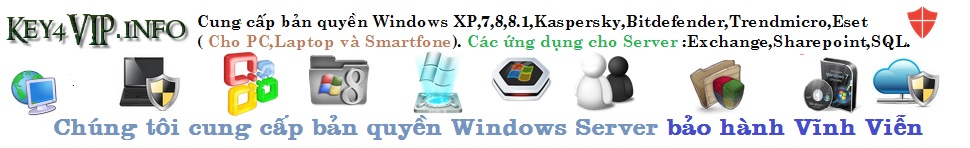



Không có nhận xét nào:
Lưu ý: Chỉ thành viên của blog này mới được đăng nhận xét.