Video hướng dẫn học lập trình Android
Android Application Development Tutorial - 1 - Download and Install the Java JDK.mp4
Android Application Development Tutorial - 10 - Using setText method for our button.mp4
Android Application Development Tutorial - 100 - File Input Stream.mp4
Android Application Development Tutorial - 101 - Async Task class to load stuff.mp4
Android Application Development Tutorial - 102 - The 4 AsyncTask Methods.mp4
Android Application Development Tutorial - 103 - ProgressDialog and Correction.mp4
Android Application Development Tutorial - 104 - External Storage State.mp4
Android Application Development Tutorial - 105 - Spinners and ArrayAdapter.mp4
Android Application Development Tutorial - 106 - OnItemSelected and File Directories.mp4
Android Application Development Tutorial - 107 - Toggling Visibility.mp4
Android Application Development Tutorial - 108 - InputStream and OutputStream.mp4
Android Application Development Tutorial - 109 - Write External Data Permission.mp4
Android Application Development Tutorial - 11 - Adding Resources and Setting Background.mp4
Android Application Development Tutorial - 110 - Media Scanner Connection.mp4
Android Application Development Tutorial - 111 - TableLayout and Intro SQLite Database.mp4
Android Application Development Tutorial - 112 - Setting up SQLite Database Variables.mp4
Android Application Development Tutorial - 113 - SQLite class implementing SQLiteOpenHelper.mp4
Android Application Development Tutorial - 114 - Creating SQLite Database.mp4
Android Application Development Tutorial - 115 - Opening SQLite database to write.mp4
Android Application Development Tutorial - 116 - Closing SQLite Database.mp4
Android Application Development Tutorial - 117 - Inserting Data into SQLite Database.mp4
Android Application Development Tutorial - 118 - How to Create a Dialog.mp4
Android Application Development Tutorial - 119 - Setting up method to Read SQLite.mp4
Android Application Development Tutorial - 12 - Setting up an Activity and Using SetContentView.mp4
Android Application Development Tutorial - 120 - Reading SQLite Database with Cursor.mp4
Android Application Development Tutorial - 121 - Setting up more SQLite methods.mp4
Android Application Development Tutorial - 122 - Getting a Specific Entry.mp4
Android Application Development Tutorial - 123 - Updating SQLite Entry.mp4
Android Application Development Tutorial - 124 - Deleting Entry from SQLite Database.mp4
Android Application Development Tutorial - 125 - Setting up a Accelerometer class.mp4
Android Application Development Tutorial - 126 - Setting up Sensor Manager.mp4
Android Application Development Tutorial - 127 - OnSensorChanged accelerometer method.mp4
Android Application Development Tutorial - 128 - Finishing Accelerometer and unregistering.mp4
Android Application Development Tutorial - 129 - Setting up a Google Maps Activity.mp4
Android Application Development Tutorial - 13 - Introduction to the Android Manifest.mp4
Android Application Development Tutorial - 130 - Obtaining Google Maps API debug key.mp4
Android Application Development Tutorial - 131 - Displaying the MapView.mp4
Android Application Development Tutorial - 132 - MapView Overlay.mp4
Android Application Development Tutorial - 133 - Overlay MotionEvent time.mp4
Android Application Development Tutorial - 134 - AlertDialog methods and ClickListener.mp4
Android Application Development Tutorial - 135 - Compass and Map Controller.mp4
Android Application Development Tutorial - 136 - Geocoder and GeoPoint.mp4
Android Application Development Tutorial - 137 - Geocoding a Location for an Address.mp4
Android Application Development Tutorial - 138 - Toggling Street and Satellite views.mp4
Android Application Development Tutorial - 139 - ItemizedOverlay to draw on our Map.mp4
Android Application Development Tutorial - 14 - The Framework of a Thread.mp4
Android Application Development Tutorial - 140 - Creating a Custom pinpoint.mp4
Android Application Development Tutorial - 141 - Placing a Pinpoint on a MapView.mp4
Android Application Development Tutorial - 142 - LocationManager and Location Permissions.mp4
Android Application Development Tutorial - 143 - Criteria and getting Location.mp4
Android Application Development Tutorial - 144 - Updating with OnLocationChanged method.mp4
Android Application Development Tutorial - 145 - Exporting apk and signing keystore.mp4
Android Application Development Tutorial - 146 - Obtaining Key for a specific Project.mp4
Android Application Development Tutorial - 147 - Introduction to HttpClient.mp4
Android Application Development Tutorial - 148 - Executing HttpGet on a Http Client.mp4
Android Application Development Tutorial - 149 - Viewing Internet data via StringBuffer.mp4
Android Application Development Tutorial - 15 - How to Start a New Activity via Intent.mp4
Android Application Development Tutorial - 150 - Introduction to JSON parsing.mp4
Android Application Development Tutorial - 151 - JSONArrays and JSONObjects.mp4
Android Application Development Tutorial - 152 - Appending with StringBuilder.mp4
Android Application Development Tutorial - 153 - Reading JSON information.mp4
Android Application Development Tutorial - 154 - Setting up XML Parsing Project.mp4
Android Application Development Tutorial - 155 - StringBuilder and XML Parsing Framework.mp4
Android Application Development Tutorial - 156 - Setting up a parsed XML data collection class.mp4
Android Application Development Tutorial - 157 - SAXParserFactory and XMLReader.mp4
Android Application Development Tutorial - 158 - Start Element method.mp4
Android Application Development Tutorial - 159 - Finishing XML parser.mp4
Android Application Development Tutorial - 16 - Activity Life Cycle.mp4
Android Application Development Tutorial - 160 - Creating a Widget receiver.mp4
Android Application Development Tutorial - 161 - Setting up Widget Configuration Activity.mp4
Android Application Development Tutorial - 162 - Basic Widget Design.mp4
Android Application Development Tutorial - 163 - Updating and Deleting Widget.mp4
Android Application Development Tutorial - 164 - Updating a Widget TextView.mp4
Android Application Development Tutorial - 165 - Setting up Widget Configuration Class.mp4
Android Application Development Tutorial - 166 - Relating Context with the Widget Manager.mp4
Android Application Development Tutorial - 167 - PendingIntent and widget Buttons.mp4
Android Application Development Tutorial - 168 - Introduction to OpenGL ES.mp4
Android Application Development Tutorial - 169 - OpenGL Renderer Basics.mp4
Android Application Development Tutorial - 17 - Adding Music with MediaPlayer.mp4
Android Application Development Tutorial - 170 - Rendering A Background.mp4
Android Application Development Tutorial - 171 - OpenGl 2D vertices.mp4
Android Application Development Tutorial - 172 - Byte and Float Buffers.mp4
Android Application Development Tutorial - 173 - ShortBuffer to handle Indices.mp4
Android Application Development Tutorial - 174 - Creating Draw method for OpenGL.mp4
Android Application Development Tutorial - 175 - glDrawElements method.mp4
Android Application Development Tutorial - 176 - OpenGL Boosting Performance.mp4
Android Application Development Tutorial - 177 - On Surface Changed.mp4
Android Application Development Tutorial - 178 - Using GLU to set up the Camera.mp4
Android Application Development Tutorial - 179 - 3D Cube Intro.mp4
Android Application Development Tutorial - 18 - Create a List Menu from the ListActivity class.mp4
Android Application Development Tutorial - 180 - Indices of a Cube.mp4
Android Application Development Tutorial - 181 - OpenGL Culling.mp4
Android Application Development Tutorial - 182 - 3D Rotation.mp4
Android Application Development Tutorial - 183 - OpenGL Vertex Color Buffer.mp4
Android Application Development Tutorial - 184 - Stock Android SDK Themes.mp4
Android Application Development Tutorial - 185 - Voice Recognition.mp4
Android Application Development Tutorial - 186 - Voice Recognition Result.mp4
Android Application Development Tutorial - 187 - Text to Speech.mp4
Android Application Development Tutorial - 188 - Set Language and Speak.mp4
Android Application Development Tutorial - 189 - Notifiying Status Bar.mp4
Android Application Development Tutorial - 19 - Setting up an ArrayAdapter.mp4
Android Application Development Tutorial - 190 - Setting up a Notification.mp4
Android Application Development Tutorial - 191 - Notification Manager Methods.mp4
Android Application Development Tutorial - 192 - AudioManager Methods.mp4
Android Application Development Tutorial - 193 - Changing the Volume with a SeekBar.mp4
Android Application Development Tutorial - 194 - Downloading Admob SDK.mp4
Android Application Development Tutorial - 195 - Adding External Jar.mp4
Android Application Development Tutorial - 196 - Adding Admob Ad via XML.mp4
Android Application Development Tutorial - 197 - Adding Ad Unit Id and Ad Size.mp4
Android Application Development Tutorial - 198 - Adding Admob Ads via Java.mp4
Android Application Development Tutorial - 199 - Putting an App on the Market.mp4
Android Application Development Tutorial - 2 - Installing Eclipse and Setting up the ADT.mp4
Android Application Development Tutorial - 20 - Starting an Activity with a Class Object.mp4
Android Application Development Tutorial - 200 - Updating Application.mp4
Android Application Development Tutorial - 21 - Finishing ListActivity.mp4
Android Application Development Tutorial - 22 - XML Introducting the EditText.mp4
Android Application Development Tutorial - 23 - XML ToggleButton, WeightSum, and Layout Weight.mp4
Android Application Development Tutorial - 24 - XML Padding and Setting Toggle to On.mp4
Android Application Development Tutorial - 25 - Quick Review by setting up a new Activity.mp4
Android Application Development Tutorial - 26 - If Toggle Button is checked.mp4
Android Application Development Tutorial - 27 - Set the Input Type of an EditText.mp4
Android Application Development Tutorial - 28 - Comparing Strings with else if.mp4
Android Application Development Tutorial - 29 - Set Gravity within Java.mp4
Android Application Development Tutorial - 3 - Installing Android SDK and Set up Emulator.mp4
Android Application Development Tutorial - 30 - Setting Color of a TextView in Java.mp4
Android Application Development Tutorial - 31 - Where's the Fridge, that's Random.mp4
Android Application Development Tutorial - 32 - Switch and Case.mp4
Android Application Development Tutorial - 33 - Creating a Method.mp4
Android Application Development Tutorial - 34 - Implementing Classes for Better Programming.mp4
Android Application Development Tutorial - 35 - XML ScrollView and AnalogClock.mp4
Android Application Development Tutorial - 36 - Setting up An Email Activity.mp4
Android Application Development Tutorial - 37 - PutExtra method for an Email Intent.mp4
Android Application Development Tutorial - 38 - XML ImageView for Camera Application.mp4
Android Application Development Tutorial - 39 - Starting an Activity for a Result.mp4
Android Application Development Tutorial - 4 - Setting up an Android Project.mp4
Android Application Development Tutorial - 40 - Getting Data from a different Activity.mp4
Android Application Development Tutorial - 41 - Finish Camera and Wallpaper App.mp4
Android Application Development Tutorial - 42 - Using BitmapFactory and InputStream to set Bitmap.mp4
Android Application Development Tutorial - 43 - Set Fixed Screen Orientation.mp4
Android Application Development Tutorial - 44 - XML Relative Layout.mp4
Android Application Development Tutorial - 45 - RadioButtons in a RadioGroup.mp4
Android Application Development Tutorial - 46 - Set the Radio to the OnCheckedChangeListener Station.mp4
Android Application Development Tutorial - 47 - Passing a String between Activities.mp4
Android Application Development Tutorial - 48 - Recieving Bread String from Activity.mp4
Android Application Development Tutorial - 49 - StartActivityForResult setup.mp4
Android Application Development Tutorial - 5 - Overview of Project and Adding Folders.mp4
Android Application Development Tutorial - 50 - setResult for the Start Activity For Result.mp4
Android Application Development Tutorial - 51 - Setting up a Menu with MenuInflater.mp4
Android Application Development Tutorial - 52 - Making MenuItems do something.mp4
Android Application Development Tutorial - 53 - Text Activity with Theme.mp4
Android Application Development Tutorial - 54 - Setting up Preferences.mp4
Android Application Development Tutorial - 55 - Setting up a String array resource.mp4
Android Application Development Tutorial - 56 - Creating a PreferenceActivity.mp4
Android Application Development Tutorial - 57 - Accessing Preferences from an Activity.mp4
Android Application Development Tutorial - 58 - More with Preferences.mp4
Android Application Development Tutorial - 59 - Altered Landscape Layout.mp4
Android Application Development Tutorial - 6 - Introduction to Layouts in XML.mp4
Android Application Development Tutorial - 60 - Creating Custom Buttons.mp4
Android Application Development Tutorial - 61 - Full Screen Activities.mp4
Android Application Development Tutorial - 62 - Custom Animation Class.mp4
Android Application Development Tutorial - 63 - Using a Constructor to pass Context.mp4
Android Application Development Tutorial - 64 - Drawing Bitmaps to Canvas View.mp4
Android Application Development Tutorial - 65 - Animating a Bitmap.mp4
Android Application Development Tutorial - 66 - Using the Asset Folder for Typeface.mp4
Android Application Development Tutorial - 67 - Setting up a SurfaceView class.mp4
Android Application Development Tutorial - 68 - Setting up Animation Thread.mp4
Android Application Development Tutorial - 69 - Locking and Unlocking a Canvas.mp4
Android Application Development Tutorial - 7 - Creating A Button in XML and Adding an ID.mp4
Android Application Development Tutorial - 70 - Establishing a Better Animation Thread.mp4
Android Application Development Tutorial - 71 - Setting up the OnTouch Method.mp4
Android Application Development Tutorial - 72 - Defining a Class within a Class.mp4
Android Application Development Tutorial - 73 - Graphics Trick.mp4
Android Application Development Tutorial - 74 - MotionEvents and Motion Actions.mp4
Android Application Development Tutorial - 75 - Game Programming concept.mp4
Android Application Development Tutorial - 76 - Cleaning up some Errors.mp4
Android Application Development Tutorial - 77 - Sleeping to Achieve desired FPS.mp4
Android Application Development Tutorial - 78 - WakeLock to keep you app from sleeping.mp4
Android Application Development Tutorial - 79 - SoundPool helps with explosions.mp4
Android Application Development Tutorial - 8 - Setting up Variables and Referencing XML ids.mp4
Android Application Development Tutorial - 80 - Using the OnLongClick method.mp4
Android Application Development Tutorial - 81 - SlidingDrawer Example.mp4
Android Application Development Tutorial - 82 - Introduction to the FrameLayout.mp4
Android Application Development Tutorial - 83 - Methods of the SlidingDrawer.mp4
Android Application Development Tutorial - 84 - Tabs setup with TabHost.mp4
Android Application Development Tutorial - 85 - Setting up the TabHost in Java.mp4
Android Application Development Tutorial - 86 - Creating Tabs in Java.mp4
Android Application Development Tutorial - 87 - Getting the Time from the System.mp4
Android Application Development Tutorial - 88 - Formatting and using the Modulus.mp4
Android Application Development Tutorial - 89 - Create a Browser with WebView.mp4
Android Application Development Tutorial - 9 - Set up a Button with OnClickListener.mp4
Android Application Development Tutorial - 90 - WebView navigation methods.mp4
Android Application Development Tutorial - 91 - Set WebView Client for a Brower app.mp4
Android Application Development Tutorial - 92 - WebView Settings.mp4
Android Application Development Tutorial - 93 - Hiding the Keyboard.mp4
Android Application Development Tutorial - 94 - ViewFlipper Example.mp4
Android Application Development Tutorial - 95 - Saving Data with SharedPreferences.mp4
Android Application Development Tutorial - 96 - SharedPreferences Editor.mp4
Android Application Development Tutorial - 97 - Loading SharedPreferences Data.mp4
Android Application Development Tutorial - 98 - File Output Stream for Internal Storage.mp4
Android Application Development Tutorial - 99 - Writing Data to File Output Stream.mp4

Link 4Share.Vn:
http://1drv.ms/1CzoLaz
Link GoogleDrive 2 ( BackUp) =>Click
Video hướng dẫn học lập trình Android : 120.000 VNĐ/1 DVD9
Chúng tôi cần sự giúp sức từ người dùng để trả tiền thuê Server GoogleDrive,VPS...để đảm bảo dữ liệu được lưu trữ Vĩnh Viễn.
Support kỹ thuật và mua hàng,bảo hành .
Support kỹ thuật và mua hàng,bảo hành 2 .
( Yahoo chỉ dành để Support khách hàng )
Hướng dẫn mua License các bạn cũng có thể tham khảo tại www.Key4VIP.info
Hotline: 09.34.36.38.33 (Trước 22h)
Zalo: 0934.36.38.33
Email:CD4pro@gmail.com
CHÚNG TÔI chào mừng người có THIỆN CHÍ.
(Vui lòng không nhắn tin .Và Call nếu bạn không liên hệ qua Yahoo được.).Vui lòng Click vào đây trước khi bạn có ý muốn giao dịch với Key4VIP.info.Thân mến!Hotline: 09.34.36.38.33 (Trước 22h)
Zalo: 0934.36.38.33
Email:CD4pro@gmail.com
CHÚNG TÔI chào mừng người có THIỆN CHÍ.
www.Key4VIP.info Bán key bản quyền Window Server 2003, Bán key bản quyền Window Server 2008 R2, Bán key bản quyền Window Server 2012 R2 Standar Enterprise WebEdition Datacenter Foundation Essentials bảo hành Vĩnh Viễn!
Bán key bản quyền Window 7,Bán key bản quyền Window 8.1,Bán key bản quyền Window10 Pro và Enterprise
Bán key bản quyền Kaspersky cho Server và Client,Bitdefender,Trendmicro,Avast
Bán key bản quyền Exchange Server 2010 Standar và Enterprise
Bán key bản quyền Exchange Server 2013 Standar và Enterprise
Bán key bản quyền SQL Server 2008 R2 Standar và Enterprise
Bán key bản quyền SQL Server 2012 R2 Standar và Enterprise
Bán key bản quyền SharePoint Server 2010 Standar và Enterprise
Bán key bản quyền SharePoint Server 2013 Standar và Enterprise
Bán key bản quyền Visual Studio 2010 Standar Pro và Enterprise
Bán key bản quyền Visual Studio 2013 Standar Pro và Enterprise
Bán key bản quyền Visio 2010 Standar Premium Pro
Bán key bản quyền Visio 2013 Standar Premium Pro

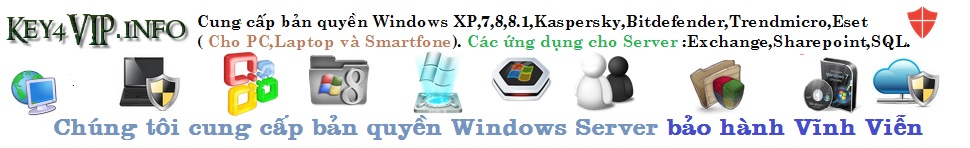


Tài liệu rất hay,quá xứng đáng với gì bỏ ra.Mong quản trị site phát huy thêm nữa.
Trả lờiXóaMến chào